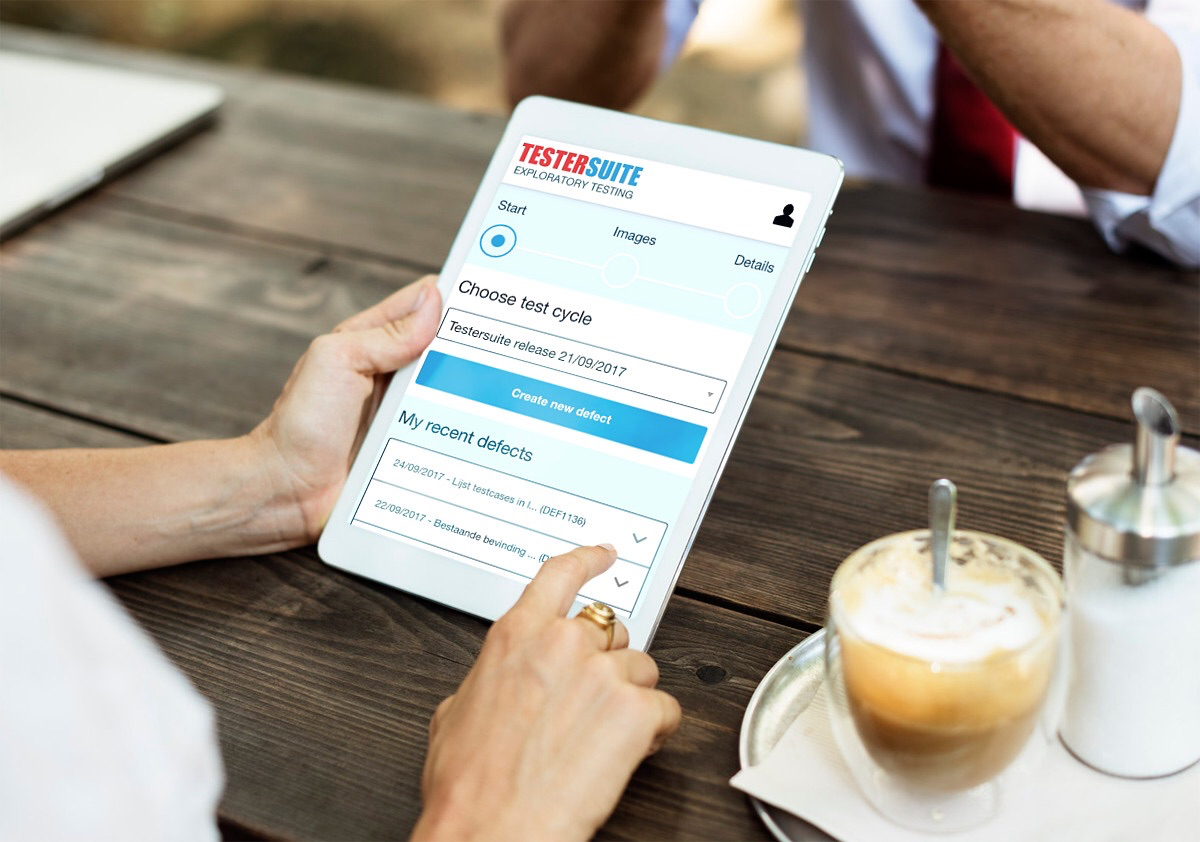
Good preparation is half the battle! This is certainly true for testing standard applications and customised software. In preparation for testing, the situations to be tested are devised. These situations are described in the form of test cases and test scenarios which are then executed by IT and business testers. During testing, the defects are registered, prioritised and resolved. The aim is to test as many situations as possible in a structured way in order to achieve good quality.
Test preparation
That sounds nice, but unfortunately in practice there is often no time for proper test preparation. Preparation is skipped and IT and business testers start testing to the best of their knowledge and belief. Test situations are created during testing. You can of course wonder whether this so-called 'Exploratory Testing' provides sufficient insight into the quality; have all situations and variants been tested? An additional risk of this way of testing is that many test findings are not bugs but wishes(works as designed). They may still be relevant defects but not issues that fall within the scope of a sprint or project and need to be resolved.
Exploratory testing
However, it is also not advisable to only carry out well-prepared tests. When testing is only done in a structured way, there is no room for progressive insight and creativity of the tester. Tunnel vision' is created because the predefined test cases and test scenarios are run through 'blindly'. As a result, certain test situations and defects are overlooked. When only exploratory testing is used, it is difficult to determine what quality (test coverage) has been achieved. A good test process is therefore characterised by a good balance between structured testing and exploratory testing.
Agile and scrum
In Agile/Scrum environments, there is usually no time for proper test preparation. There is little structured testing and a lot of exploratory testing. Unfortunately, there is also often no time for properly recording test findings. The defects are passed verbally or by e-mail to the developers who solve the defects immediately. Of course, one can wonder if the defects are solved in the right way and in the right order of priority. Recognizing this problem at Testersuite , we have developed a special feature for Exploratory Testing. This feature makes the proper logging of defects tremendously easy. Faster than registering defects by mail. And using Testersuite 'Exploratory Testing' has even more advantages:
- The defects is recorded unambiguously according to a fixed structure;
- Taking and editing screenshots takes very little time;
- All defects arrive centrally at Testersuite so that the overview is maintained;
- Automatic workflow triggers ensure efficient handling of the defects.
Exploratory testing in Testersuite
In order to support Exploratory Testing properly, a separate (mobile) view has been developed with which testers can create defects quickly and easily. The basic principle is that first a screen print (or a photo on a mobile phone) is made of the defect and then the description of the defect is added. The function works as follows:
In the start screen of 'Exloratory Testing' choose a test cycle within which you want to create a defect and click on the button Create new defect .
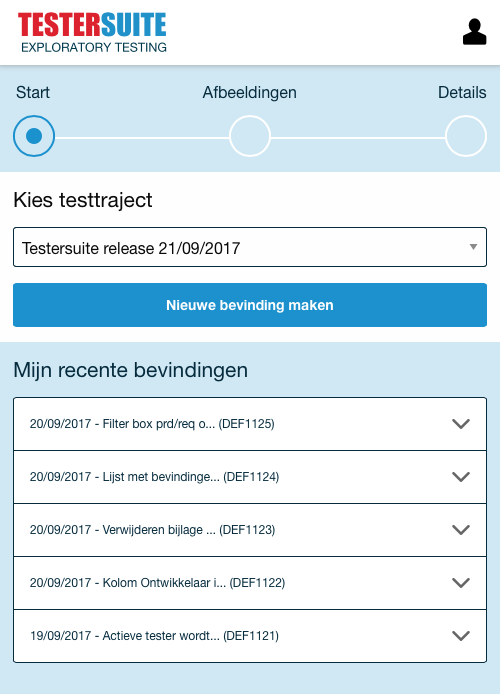
In the next screen you can upload screen shots or images related to the defect .

After uploading the images, click Next to go to the details screen. In this screen you can describe the defect , indicate the priority etc. If you also want to show the non-mandatory fields, select YES at Show optional fields. If you only want to see the mandatory fields, select NO.
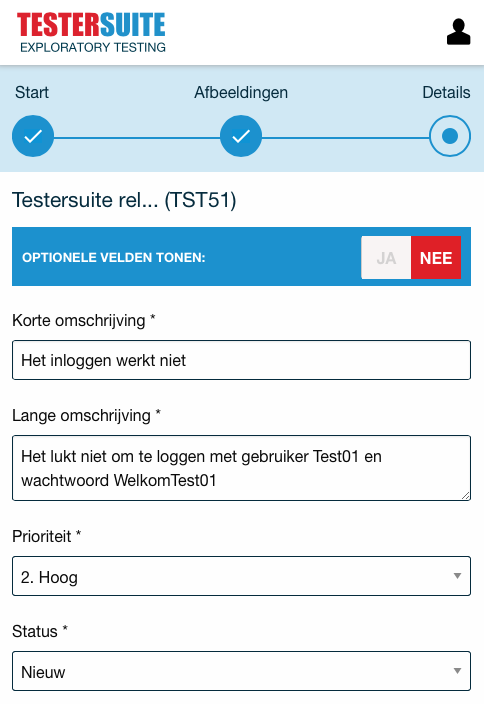
When you have finished, click on Save at the bottom of the screen. You will then return to the home screen and can immediately proceed to enter the next new defect.
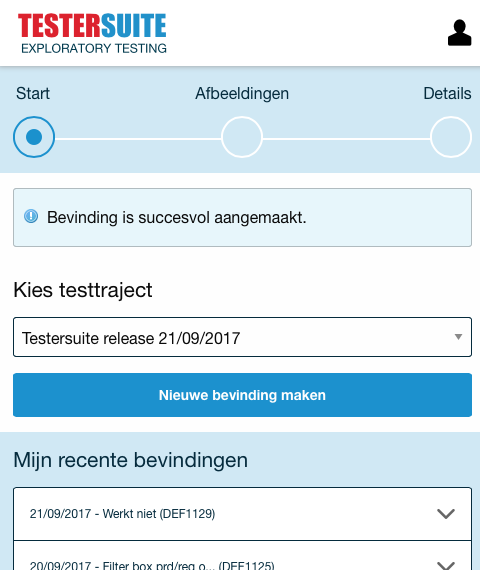
At the bottom of the start screen you can see the last five defects that you have created in the chosen test cycle . By unfolding a defect you can view the details.
Experience the convenience of Testersuite Exploratory Testing for yourself! Request a no-obligation online demo or a 14-day trial.



